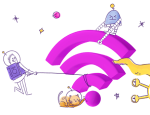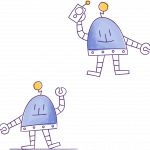5 Project Management Tools for Small and Medium Enterprises (SMEs) to Boost Productivity

For SMEs in Singapore, whether you’re managing a small team or overseeing multiple projects, the right tools can make all the difference. With the vast array of digital tools available today, choosing the right ones can seem overwhelming.
Managing projects efficiently is key to the success of any SME. With so many moving parts, having the right project management tools can make all the difference. In this article, we’ll explore five digital tools that can help SMEs in Singapore streamline their project management processes, keep their teams on track, and ensure that projects are completed on time and within budget.
What is Project Management Software?
Running an SME means wearing multiple hats—you’re the manager, the marketer, and sometimes even the IT support. With so much on your plate, staying organised and efficient is crucial.
As an SME business owner, it’s easy to get overwhelmed by the sheer volume of work. This is where project management software steps in, acting like the ultimate organisational tool that keeps everything on track.
Project management software is designed to help you plan, organise, and manage your projects from start to finish. It allows you to break down tasks, assign responsibilities, set deadlines, and monitor progress—all in one place. No more scrambling through emails or sticky notes; everything you need is right at your fingertips.
Adding to this, it’s also essential to have a reliable business internet connection to ensure your tools and processes run smoothly.
1: Asana
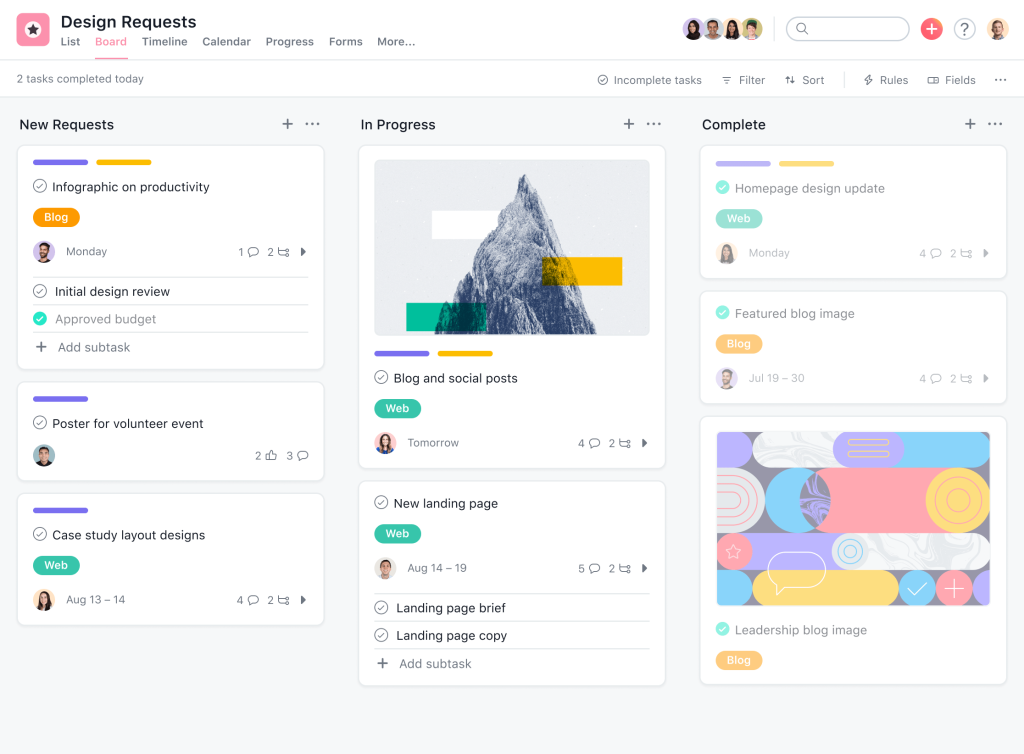
Asana is a versatile project management tool designed to help teams organise tasks, set priorities, and track progress all in one place. Whether you’re working on a small project or managing multiple large-scale tasks, Asana’s intuitive interface makes it easy to break down work into manageable pieces.
Asana’s flexibility and ease of use make it a great choice for SMEs looking to improve team collaboration and ensure nothing falls through the cracks.
Key Features:
- Task lists and Kanban boards for visual management.
- Customisable workflows.
- Integration with tools like Slack, Google Drive, and Microsoft Teams.
- Timeline view for tracking project progress.
Limitations:
- Limited advanced features: Asana lacks advanced project management features like Gantt charts or time tracking unless you upgrade to higher tiers.
- Learning curve: The interface can be overwhelming for new users, especially for those unfamiliar with digital project management tools.
- Limited offline functionality: Asana is mostly cloud-based and has limited offline capabilities, making it challenging to use without a stable internet connection.
2: Trello
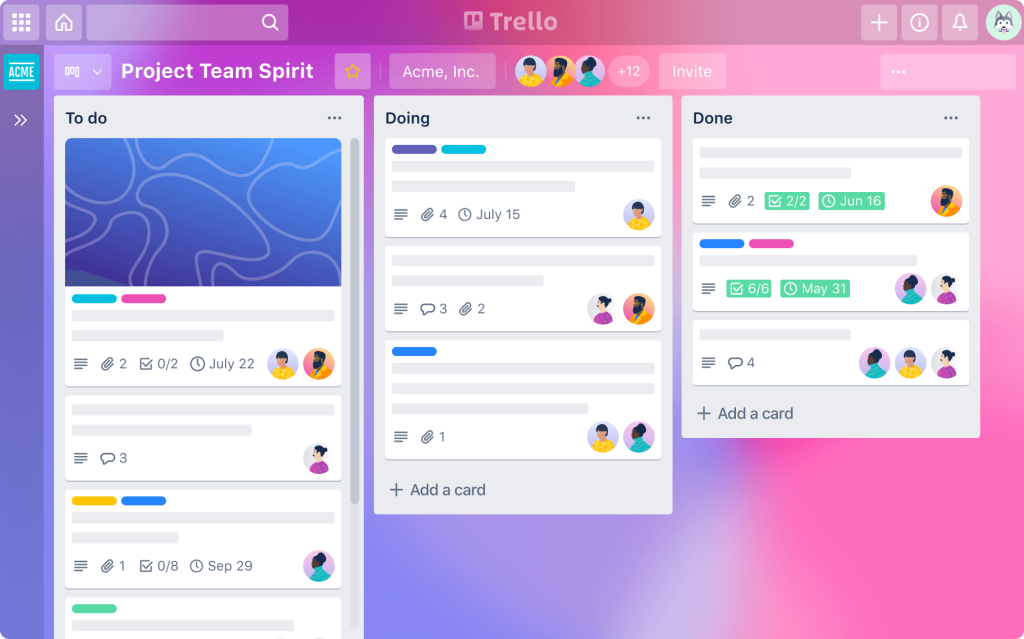
Trello uses a card-based system to help teams visualise their work. It’s perfect for SMEs that prefer a more visual approach to project management, allowing you to see the status of every task at a glance.
Trello’s simplicity and visual layout make it an excellent tool for small teams that need to stay organised without the complexity of more feature-rich software.
Key Features:
- Drag-and-drop interface with customisable boards.
- Power-Ups for added functionality, such as calendar views or integration with other tools.
- Easy collaboration with team members.
- Mobile app for managing tasks on the go.
Limitations:
- Limited functionality for complex projects: Trello’s simplicity can become a drawback for larger, more complex projects, as it lacks advanced project management features like time tracking, detailed reporting, or advanced task dependencies.
- Over-reliance on Power-Ups: Many advanced features require Power-Ups (integrations), and the free plan only allows one Power-Up per board, limiting its flexibility.
- Lack of built-in reporting: Trello doesn’t have robust reporting or analytics tools out-of-the-box, making it hard to track project progress in detail.
3. Monday.com
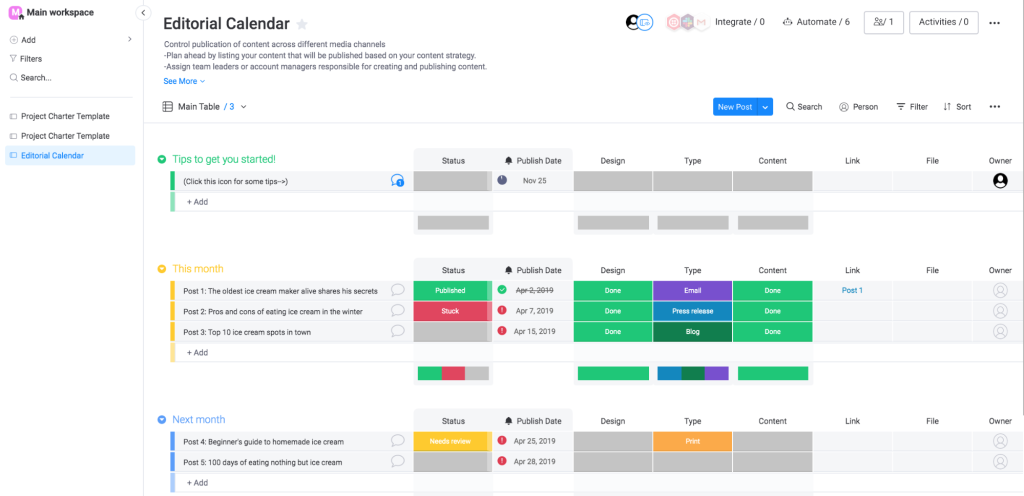
Monday.com is a highly customisable project management tool that allows SMEs to create workflows that match their specific business processes. It’s a great choice for businesses that need a tool adaptable to different types of projects.
If your business needs a project management tool that can be tailored to specific processes and easily scaled as your business grows, Monday.com is a strong option.
Key Features:
- Customisable dashboards and workflows.
- Automation features to reduce manual tasks.
- Time tracking and project timelines.
- Integration with various apps like Zoom, Slack, and Google Calendar.
Limitations:
- Can be expensive: The pricing can be high, especially for small teams or businesses with limited budgets.
- Overwhelming customisation: The flexibility of Monday.com is a double-edged sword which can lead to confusion and complexity, especially for new users.
- Limited time-tracking: Though it offers time-tracking, it’s not as robust as dedicated time-tracking tools and may not meet the needs of businesses requiring detailed tracking.
4: Basecamp
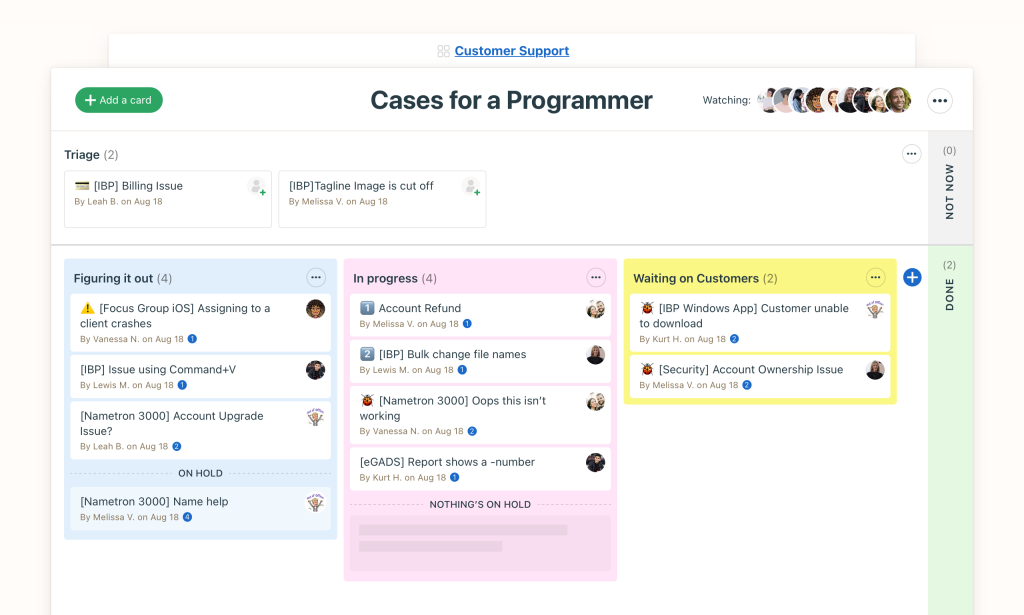
Basecamp is a straightforward project management tool that combines to-do lists, file sharing, messaging, and project tracking into a single platform. It’s designed for teams that need a simple but effective way to manage their projects.
Basecamp’s simplicity and focus on essential project management features make it a good fit for SMEs that want to streamline communication and task management without unnecessary bells and whistles.
Key Features:
- Message boards and group chat for communication.
- To-do lists with due dates and assignments.
- File storage and sharing.
- Automatic check-ins to keep track of progress.
Limitations:
- Limited customisation: Its simplicity can also be a limitation for teams that need more complex workflows.
- Lack of advanced project management features: Basecamp doesn’t have Gantt charts, time tracking, or task dependencies, which may be necessary for larger or more intricate projects.
- Not ideal for task-heavy projects: Basecamp works best for simpler, communication-focused projects and might struggle with task-heavy or complex projects requiring detailed task management.
5: Wrike
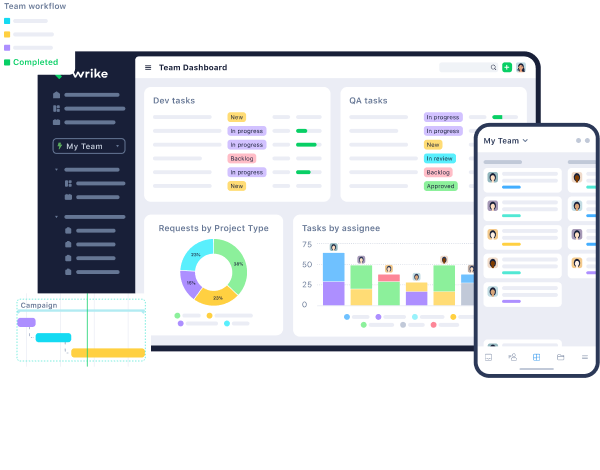
Wrike is a powerful project management and collaboration tool that offers advanced features for teams managing complex projects. It’s particularly useful for SMEs that require detailed project planning and reporting.
Wrike’s robust features make it an ideal choice for SMEs that need comprehensive project management tools with the capability to handle intricate workflows and detailed reporting.
Key Features:
- Gantt charts for project timelines.
- Advanced reporting and analytics.
- Task prioritization and workload management.
- Collaboration features, including document sharing and real-time editing.
Limitations:
- Steeper learning curve: Wrike is feature-rich, which can make it challenging for new users to navigate and fully understand the platform.
- Pricey for smaller teams: Wrike’s pricing is relatively high, especially for smaller teams that may not need all of its advanced features.
- Interface can be cluttered: Some users find Wrike’s interface too complex or cluttered, particularly when managing multiple projects simultaneously.
Choosing the right project management tool can significantly impact the efficiency and success of your SME. Whether you prefer a visual approach with Trello or need the customisable workflows of Monday.com, there’s a tool on this list that can help you manage your projects more effectively.
Start exploring these tools today and see which one fits your business best.