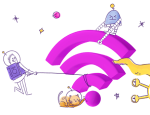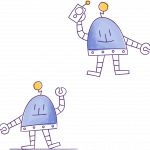Upgrading to Wi-Fi 7: What Businesses Need to Know

Wi-Fi 7 ushers in a new era of connectivity with its cutting-edge technology, offering improved throughput, enhanced multi-user connectivity, and lower latency—all of which have the potential to revolutionise how businesses operate. We’ve previously compared Wi-Fi 6 vs Wi-Fi 7 to highlight how these advancements directly impact daily business operations, and showcased real-world applications for various industries.
This brings us to the question: Is a Wi-Fi 7 router necessary for an upgrade? The short answer is yes — if you want to fully unlock the features and benefits of Wi-Fi 7. However, there’s more to the upgrade than just having the right router. To make the most of Wi-Fi 7’s capabilities, businesses need to consider other essential factors. In this article, we break down the key requirements to help you understand what you’ll need for a successful Wi-Fi 7 upgrade.
1. Wi-Fi 7 Router
For businesses looking to leverage faster speeds, lower latency, and improved multi-device connectivity, upgrading to a Wi-Fi 7 router is essential. Older routers are unable to support next-gen features like Multi-Link Operation (MLO) and 16×16 MU-MIMO, which are critical for handling high-traffic office environments and IoT integration.
2. Device Compatibility
Even with a Wi-Fi 7 router, businesses need to ensure that their devices support the new standard to maximize performance. As most businesses have a mix of older devices, this may require gradual upgrades. Critical devices such as laptops, smartphones, and tablets need to be replaced or upgraded to Wi-Fi 7 compatible models for the business to fully take advantage of the enhanced network capabilities. When purchasing new devices, businesses should ensure they are equipped with Wi-Fi 7 chipsets, and for older devices, consider external Wi-Fi 7 adapters or PCIe cards as a cost-effective solution.
3. Backward Compatibility
One of Wi-Fi 7’s key advantages is backward compatibility—meaning existing devices can still connect to a Wi-Fi 7 router. While older devices can still access the network, they won’t experience the full benefits of higher speeds and lower latency offered by Wi-Fi 7. This ensures businesses can future-proof their network by investing in Wi-Fi 7 compatible hardware, while still maintaining connectivity for legacy equipment. This flexibility allows for a gradual upgrade, ensuring smooth operation without disrupting existing workflows.
4. Broadband Speed
To unlock Wi-Fi 7’s full potential of supporting speeds up to 46Gbps, businesses should consider upgrading their broadband plan to match the speed and bandwidth capacity required for modern applications, remote work, and cloud services. However, even without the fastest broadband, Wi-Fi 7 can still improve local network traffic, such as faster file transfers between devices, offering significant performance gains internally.
Tips for Optimal Speed and Reliability
Upgrading to Wi-Fi 7 offers significant benefits for businesses, but to achieve peak performance, optimisation is key. Start by positioning the Wi-Fi 7 router centrally within the office to ensure strong signal coverage, and consider using range extenders in larger or multi-floor buildings to eliminate dead zones. Avoid placing the router near metal structures, thick concrete walls, or electronic equipment that can interfere with signals, ensuring an uncluttered, interference-free environment. Additionally, regularly update the router’s firmware to maintain security, enhance performance, and ensure compatibility with the latest devices, which will help optimise speed, reduce downtime, and support seamless integration with cloud applications, video conferencing, and IoT devices.
Ready to future-proof your business connectivity? Upgrade to Wi-Fi 7 with MyRepublic’s birthday promotions to save up to 70% off! Bundle your plan with 2Gbps business internet for a high-performance network that keeps your business ahead in an increasingly connected world. Talk to our team today to find the right setup for your business.