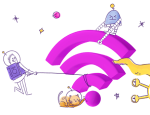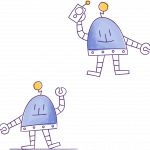Selecting the right cloud migration strategy

If you are working through your digital transformation agenda this year, your IT priorities likely include cloud migration. Whether you are migrating your entire workload from on-premise infrastructure to a public cloud, or designing a hybrid cloud model, or deploying add-on cloud services to augment your current capabilities, cloud migration is critically linked to strategic imperatives. Your business needs a tailored cloud migration strategy developed specifically for your IT footprint and your goals.
There are several factors to consider while developing the right cloud migration strategy. Starting with your business goals, you must also factor in your platform architecture, the technical skillset available to you, your application portfolio, and the specific migration tools you will use. Most importantly, this type of implementation needs to be planned with the appropriate budget and timelines.
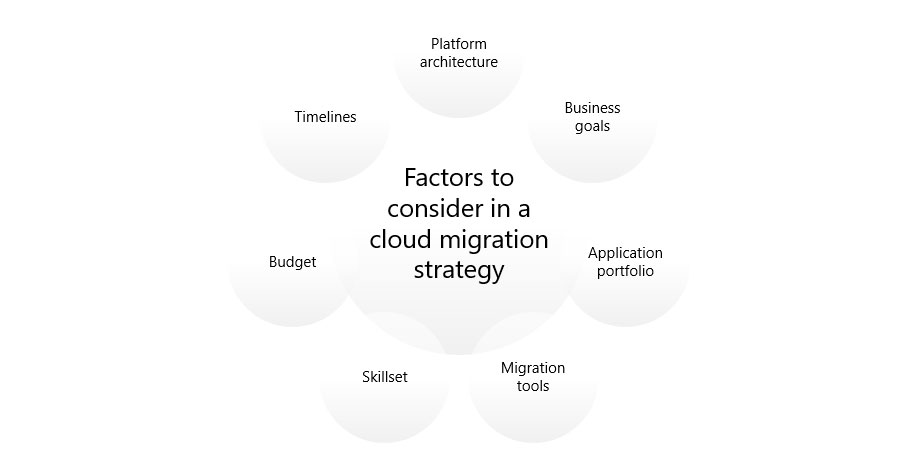
1. Rehosting ("Lift and Shift")
Cloud Service Providers (CSPs) define “lift and shift” as the process of migrating an exact copy of an application or workload (and its data store and operating system) from IT one environment to another — usually from on-premises to public or private cloud. Also known as “rehosting”, a lift and shift strategy does not include any change in application architecture or code. It simply involves changing the host infrastructure from a physical environment to a cloud environment. There is little or no change in end user behaviour – they can continue to operate as-is but can expect better performance. This typically results in faster and less costly migration. This is a great approach for businesses who need to quickly move CAPEX items to OPEX and build a business case for a larger cloud migration scope.
2. Relocating
For businesses that have a significant VMWare toolchain, and especially those migrating to VMWare Cloud on AWS, the term ‘relocating’ was coined to encompass the scope of rehosting using vSphere blocks. The idea is to migrate a virtual copy of your workload, data centre and processes from the existing VMWare infrastructure to an advanced VMWare solution tailored to your needs.
3. Replatforming
Replatforming, also referred to as “lift and reshape”, takes rehosting just a little bit further – optimizing the infrastructure landscape for the cloud to leverage cloud-native features. While the core architecture of your application portfolio would remain unchanged, replatforming may require making some modifications to legacy software to connect better with cloud services. This may involve some change in end-user behaviour, but a small investment in training could set you up for strong near and medium-term performance.
This approach is suited for businesses who wish to unlock the benefits of cloud platforms, such as better performance and elastic infrastructure, but may not be ready for the costs involved in repurchasing or refactoring.
4. Replacing
The replacing strategy, also known as repurchasing, involves purchasing a brand-new platform to host your application workload. This may also entail potentially designing some new architecture to harness the environment. Replacing or repurchasing is also known as “drop and shop”.
This strategy is used by businesses that need to move on from legacy software applications that are too limited in functionality for the needs of today. Systems that are developed in-house, while starting out with the reasonable expectation of having custom code for specific use cases, are also prone to this issue. Modern SaaS-based CRM and ERP systems, Microsoft Exchange Online (replacing an on-prem Exchange server) and cloud-based unified communications platforms are examples of systems implemented with the replacing strategy.

5. Refactoring
Refactoring means re-architecting or re-engineering your applications for a specific cloud environment to take full advantage of cloud-native features such as containerized environments, auto-scaling, micro-services and serverless computing. The external behaviour of the code may remain the same, but the internal structure and programming logic of the code would be rewritten to meet the specific requirements of your new cloud provider. This rewriting could include creating new objects, classes or methods to consolidate and simplify code, or to open up connections to new APIs.
Mission-critical applications typically make strong business cases for refactoring. By re-engineering for cloud-native specifications, those applications align their growth to the growth of hyper-scale cloud providers and set themselves up for the future.
6. Retiring

Make sure you dispose of your assets safely – Singapore’s annual e-waste is the equivalent of discarding about 70 mobile phones per person. Your business network may also have resellers and recyclers who can buy back your hardware and help you save costs. Keep an eye out for service providers who emphasize circular economy principles through their asset buyback and recovery programmes.
7. Retaining
Retaining your IT infrastructure as-is, i.e., not migrating to the cloud, can also form part of your cloud migration strategy. Your assessment may find that the assets or the applications running on them are too complex to migrate in the current business cycle and you may plan to revisit them in the future. For some businesses, regulatory requirements mandate applications to be run in a fully secure, on-premises facility that is completely under your control. You may also find that the computing requirements, budget and timelines simply do not align.
Always consider the specific needs of your business – and if those needs indicate that you should not migrate to the cloud, don’t.
8. Reconfiguration
Larger digital transformation projects may include implementing IoT technology. Such implementations would likely require moving devices between IoT hubs – for instance, relocating a device to boost network latency or reallocating a device to a new customer or solution. These scenarios would require device reprovisioning, which includes both establishing the actual connection of the device and network, as well as formulating and applying the correct configuration.
Any digital transformation project would need a configuration fine-tune as per the industry standard and business requirements. A strong reconfiguration solution offers automation and ensures that the provisioning process is scalable and secure.
Beyond the portfolio perspective, there are two implementation approaches to consider for your cloud migration strategy:
9. Cold migration
10. Hot migration
If your workload absolutely cannot be interrupted, then you must deploy the necessary tools and services you need for a live cloud migration, also known as hot migration. If your workload uses legacy applications housed on virtualization environments, you can leverage your infrastructure features to move a virtual machine from the on-prem data center to the cloud-native one.
MyRepublic’s Cloud Services are designed to support cloud adoption including planning, assessment, migration and operational management. We have a team of certified cloud experts and solution partners who work hand-in-hand with your IT team to seamlessly migrate your IT infrastructure to a secure landing zone in the cloud in compliance with industry best practices.
If you would like to know more about how you can use cloud services to realise your digital transformation goals, get in touch with us today for a free assessment!