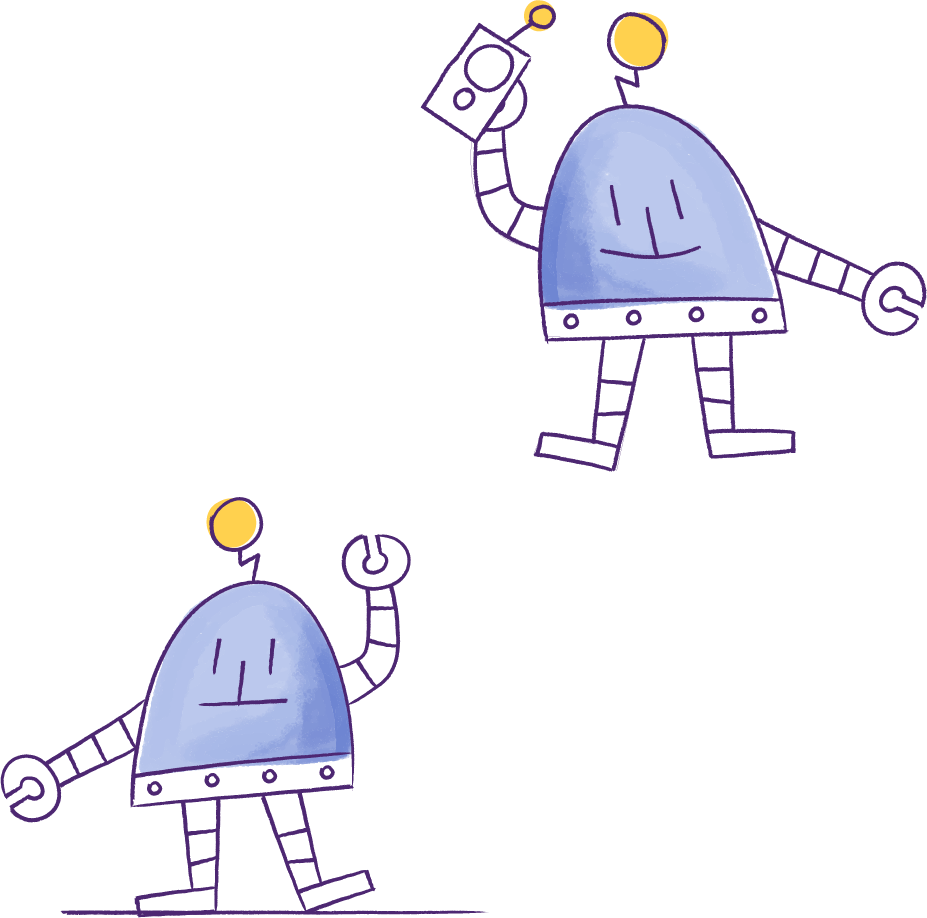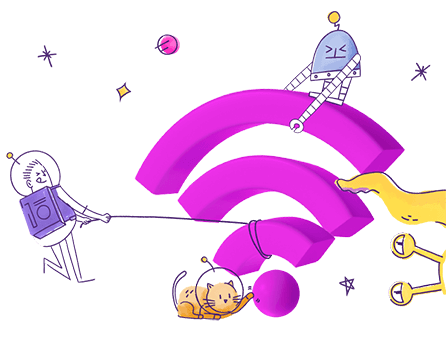- MyRepublic
In today’s modern world, internet speed has become the lifeline of our digital existence. As the demand for high-speed internet continues to grow, the significance of fibre broadband cannot be overstated. Many consumers in Singapore are now eager to embrace the lightning-fast fibre internet. However, certain hardware and software requirements must first be met. Join us on this journey as we explore how you can get the most out of this unparalleled internet experience.
Even the fastest broadband plan can slow to a crawl if your setup isn’t optimised. Whether you’re gaming, streaming, or working from home, here are the top performance tips to help you maximise your internet speed in 2025.
1. Router Compatibility is Key
If you’ve had your router for more than 2–3 years, it might be time for an upgrade. Newer models offer better range, speed, and device management.
If you’re using a 10Gbps broadband plan, make sure your router supports Wi-Fi 7 to fully benefit from next-gen speeds and lower latency.
Position your router strategically in a central, open area of your home, ideally off the ground and away from walls or metal objects. Avoid placing it inside cabinets or next to the microwave. Better positioning can make a surprising difference in signal strength.
Mesh Wi-Fi systems are now standard for larger homes or multi-floor layouts. Instead of relying on a single router, mesh systems use multiple nodes to blanket your home with coverage.
2. Bid Farewell to Outdated Devices
The limitations of older laptops, computers, tablets and smartphones, stem from their outdated network interfaces, processors, and memory capacities. They may experience bottlenecks and slowdowns when processing and transmitting data at such high rates. Look for newer models equipped with built-in support for the latest Wi-Fi standards and gigabit Ethernet ports to enjoy seamless fibre internet.
3. Software and Firmware Updates
Regularly updating your router’s firmware and device drivers not only ensures compatibility, but also addresses potential bugs or issues and provides security against unauthorised access. To better understand how this can enhance overall internet connection performance, always keep an eye on updates released by manufacturers.
Devices manufactured before 2022 may not support Wi-Fi 6 or Wi-Fi 7, limiting your actual speeds. Consider upgrading older laptops, phones, and smart TVs if you experience bottlenecks.
4. Conduct Regular Speed Tests
Choose Reliable Speed Testing Tools
Reputable tools can accurately measure your internet connection’s speed.Run Speed Tests at Different Times
To observe if your connection’s performance varies during peak and off-peak hours.Perform Both Wired and Wireless Speed Tests
Allows you to determine whether the issue lies with your wireless network or the internet connection itself.
Wired connections are still king. If you need maximum speed and stability for gaming, livestreaming, or large file transfers, plug directly into your router. You’ll bypass the limitations and variability of Wi-Fi entirely.
Test on Multiple Devices
Run speed tests on tablets, computers, smartphones, and gaming consoles. This helps you find out where the issue lies – a single device or network-wide.Keep a Record of Speed Test Results
Maintain a record of your speed test results, including dates, times, and speeds achieved. Should any internet downtime occur, you may use this as a reference to seek professional assistance from your internet service provider.
5. Secure your network

MyRepublic offers quality telecommunication and internet services in Singapore. We are proud to be named the best broadband provider in Asia by Ookla Speed Test 2025.