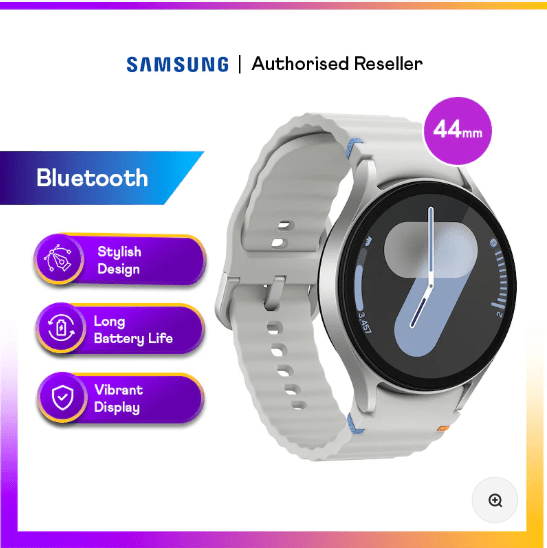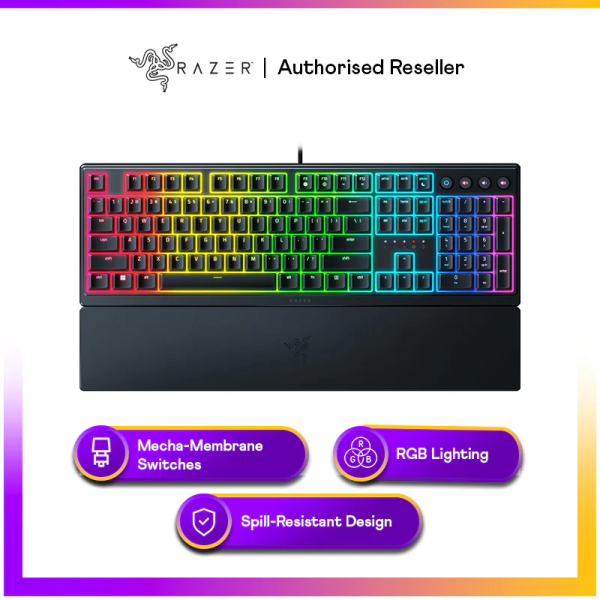- MyRepublic
The frustration of experiencing frequent internet disconnections can disrupt our digital routines. Imagine being engrossed in your favourite show, eagerly anticipating the plot twists and turns, only to have your screen freeze and the dreaded loading icon appear. If you find yourself grappling with similar issues, there’s no need to fret. We’ve compiled a handy guide with troubleshooting tips to help you swiftly restore your online connection.
1. Check Physical Connections
The first step in troubleshooting internet disconnections is to do a quick check on the physical connections of your devices. Make sure all cables linking your modem, router, and devices are securely plugged in. Loose connections can disrupt your internet connection by creating instability in the data flow between your devices and the network. This leads to fluctuations or interruptions in signal transmission, resulting in slower internet speeds as data packets struggle to navigate between connected devices.
2. Restart Modem and Router
Sometimes, a simple reboot can work wonders in resolving connectivity issues with your home fibre broadband, without the need for more advanced technical intervention. Just unplug your modem and router from the power source, wait for a few minutes, and then plug them back in. This action initiates what’s called a power cycle. It works like hitting the reset button, wiping away any temporary glitches or errors that might be causing trouble. It’s akin to giving your modem and router a fresh start, allowing them to establish a new connection with your internet service provider’s network. This can help tackle issues like slow speeds, intermittent disconnections, or trouble connecting to the internet.

3. Check for Network Congestion
Network congestion is a common culprit behind slow internet speeds and frequent disconnections. It occurs when there is a high volume of data traffic on a network, exceeding its capacity to efficiently handle the incoming and outgoing data packets. This issue can manifest at various levels:
- ● The local level (such as within your home network)
- ● The level of your internet service provider's network
- ● A higher-level network infrastructure points
During peak hours, such as evenings when many users are accessing the internet for streaming, gaming, or other bandwidth-intensive activities at the same time, internet speed can noticeably decrease. Fortunately, there are ways to address the issue. Keep track of the time and schedule bandwidth-intensive tasks, such as downloading large files or streaming high-definition videos, during off-peak hours. You can take advantage of lower network traffic and reduced congestion for faster and more reliable internet speeds. On top of that, scheduling also benefits other network users by minimising overall congestion and improving the quality of service for everyone.
4. Contact Your Internet Service Provider (ISP)
If the above troubleshooting steps fail to restore your internet connection, it’s time to reach out to the experts – your internet service provider (ISP). MyRepublic’s dedicated support team is equipped to diagnose and address any underlying issues affecting your internet connection. So, don’t hesitate to seek professional assistance for a swift resolution.
Experiencing frequent internet disconnections can be a test of patience. However, armed with these troubleshooting tips, you will be able to tackle connectivity hiccups with ease. Enjoy uninterrupted access to the fastest broadband in Singapore with MyRepublic.