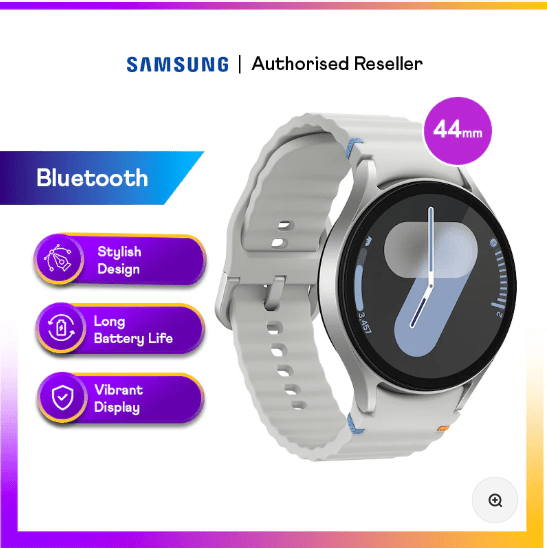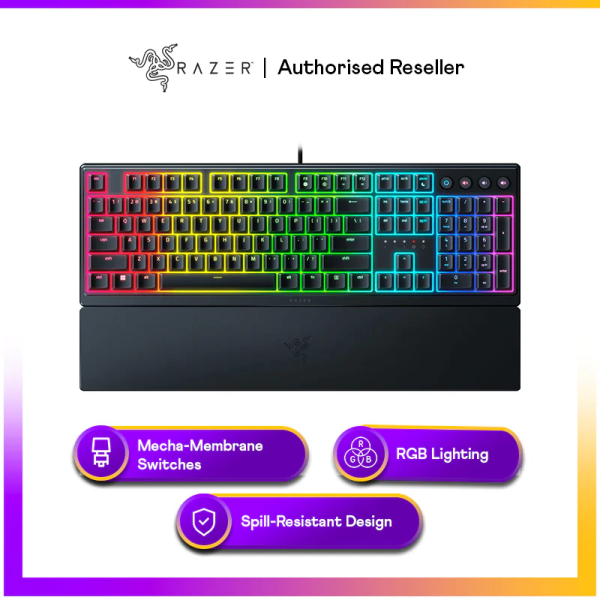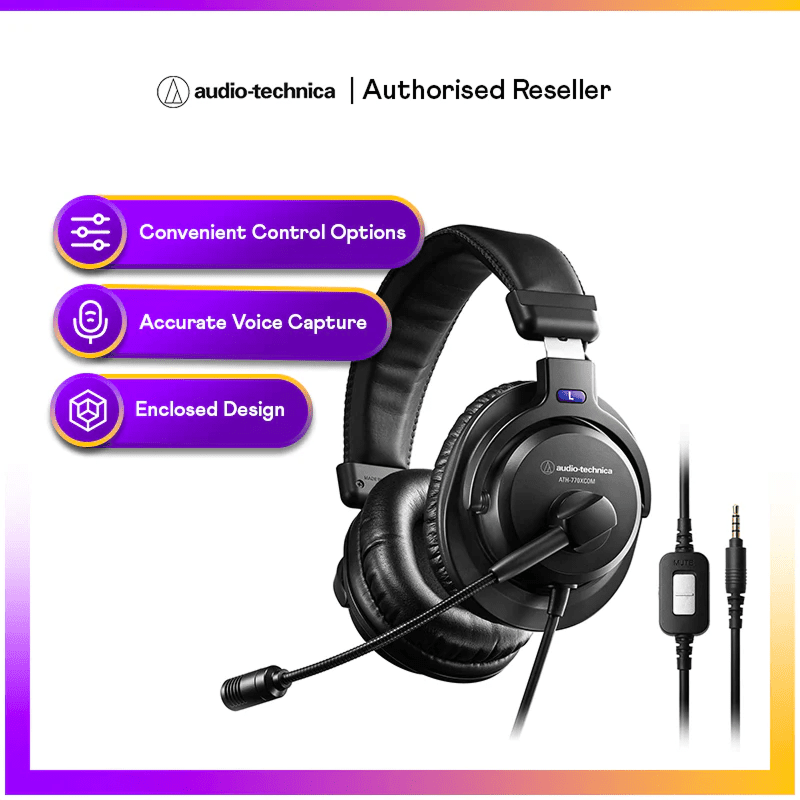- MyRepublic
An ONT converts fibre-optic signals into usable internet data, while an ONR combines this function with a built-in router to distribute internet throughout the home.
In short: ONT is part of a two-device setup; ONR is an all-in-one solution.
- In simple terms:
- An ONT (Optical Network Terminal) converts fibre-optic signals into usable internet data.
- An ONR (Optical Network Router) does the same, but also includes a built-in router to distribute internet throughout your home.
Think of an ONT as part of a two-device setup, while an ONR is an all-in-one solution. Understanding the difference can help you as a broadband user to make better decisions about your home network setup, upgrading your system, or troubleshooting issues.
What Is an ONT?
An Optical Network Terminal (ONT) is a device that converts fibre-optic signals into usable data that your home network can understand and use.
The ONT is typically mounted near the Terminal Point (TP) inside your home. The TP is the small box you see on the wall where your fibre connection enters your unit. Think of it as the translator between the light signals travelling through the fibre cables and the internet you use at home. However, it doesn’t broadcast Wi-Fi on its own, so you’ll need a separate router to connect wirelessly.
- Key Functions of an ONT:
- Converts fibre-optic signals into digital internet data
- Connects to a router for Wi-Fi and LAN access
- Typically fixed near the main fibre entry point
What Is an ONR?
An Optical Network Router (ONR) is a hybrid device that converts fibre-optic signals into usable internet data and distributes it via Wi-Fi throughout your home.
It’s an all-in-one device that combines the functions of an ONT and a router in one device.
It’s usually installed in smaller homes or apartments and is commonly provided by ISPs for convenience. You’ll often find it placed in the living room or near the main entry point of the fibre connection, distributing Wi-Fi without the need for a separate router. It’s more convenient, especially for users who prioritise a tidy, space-saving solution.
- Key Functions of an ONR:
- Converts fibre signals like an ONT
- Includes a built-in router for Wi-Fi and LAN distribution
- Ideal for users who want minimal equipment
Is an ONT a Modem?
Similar, but not exactly. A modem is used in traditional internet connections, such as DSL or cable. An ONT plays a similar role in fibre broadband setups by converting fibre-optic signals into usable internet data. Unlike modems which modulate and demodulate signals, an ONT simply translates the optical signal. It’s a key component unique to fibre networks.
- In short,
- A modem modulates and demodulates signals over copper lines (DSL or cable)
- An ONT simply translates optical signals into digital data
So while both serve as the entry point for internet service into your home, an ONT is specific to fibre broadband.
ONT or ONR: Which should I choose?
When choosing between ONT or ONR, you would need to take into account your household needs, internet usage habits, level of customisation you’d like, as well as personal preferences.
The ONT + router setup tends to be Ideal for large homes, power users, or gamers who need advanced features, wider coverage, and stronger performance.
- Choose ONT + Router if:
- You live in a large home and need better coverage
- You're a gamer or power user who wants advanced features like QoS, port forwarding, or gaming prioritisation
- You want the flexibility to upgrade your router anytime
A single ONR device is best for smaller spaces or users who want a hassle-free, plug-and-play setup with fewer devices.
- Choose an ONR if:
- You live in a smaller space
- You prefer a simple, plug-and-play solution
- You don't want extra wires or devices cluttering your space
For improved coverage, mesh systems can be added to either setup to improve coverage and stability across multiple rooms or floors.
Pros & Cons of ONT + Router Setup
- Pros:
- Flexibility to choose or upgrade routers: You can select a router with features that best suit your needs and replace it as technology advances.
- Higher performance for advanced users: Dedicated routers often provide better speed, coverage, and advanced settings for gamers or large households.
- Cons:
- More equipment and cabling: Requires both an ONT and a separate router, which may result in more wires and devices to manage.
- More setup effort: Initial installation and troubleshooting can be slightly more complex compared to a single-device ONR setup.
Pros & Cons of ONR Setup
- Pros:
- Simpler setup: With just one device, it's easier to install and manage.
- Space-saving: Reduces clutter by combining two functions into one compact unit.
- Cons:
- Limited router upgrade path: You're restricted to the built-in router's features and performance.
- Less control over custom settings: Fewer advanced configurations available for users who want fine-tuned network setups.
Final Thoughts
Whether you go with an ONT + router combo or an all-in-one ONR, both setups will get you online with fibre-fast speeds. The choice comes down to what matters more: customisability and performance, or simplicity and space-saving.
If you’re a gamer or streamer who demands low latency and high performance, the ONT + router setup might be more your style. If you’re looking for a no-fuss setup that just works out of the box, ONR has your back.
Looking to upgrade your setup? Check out our GAMER Broadband plans or Mesh Wi-Fi bundles designed for serious performance.