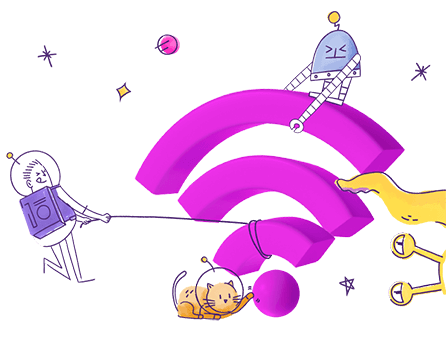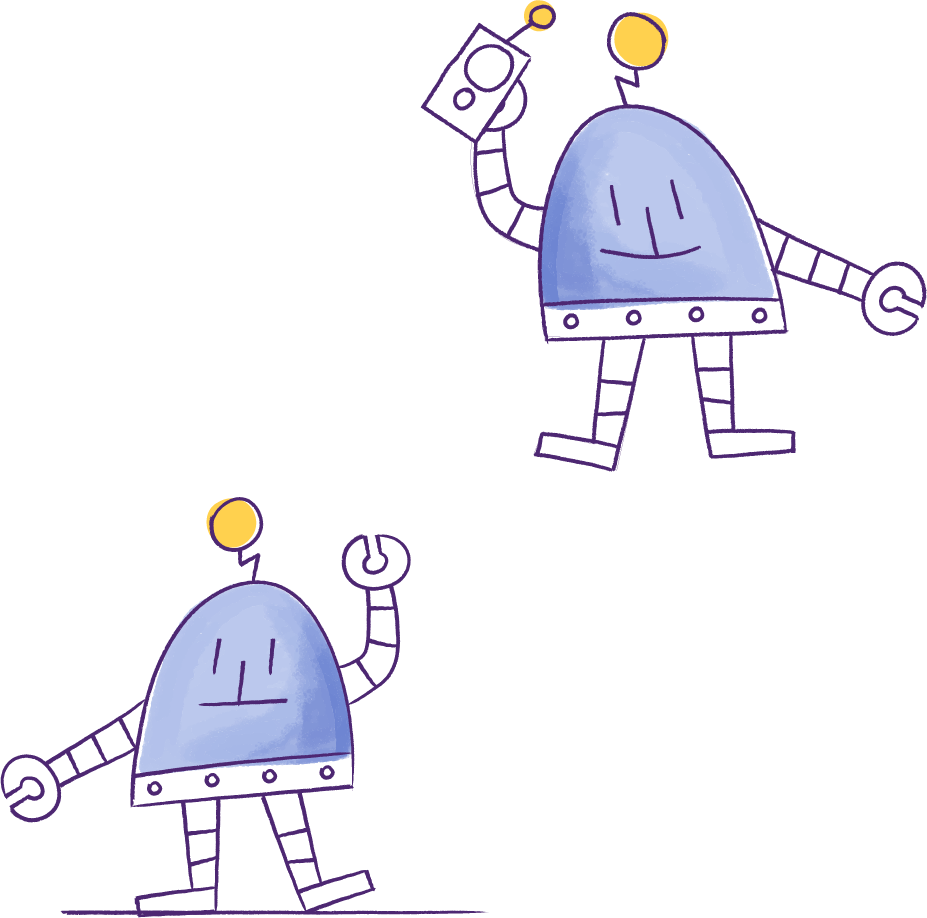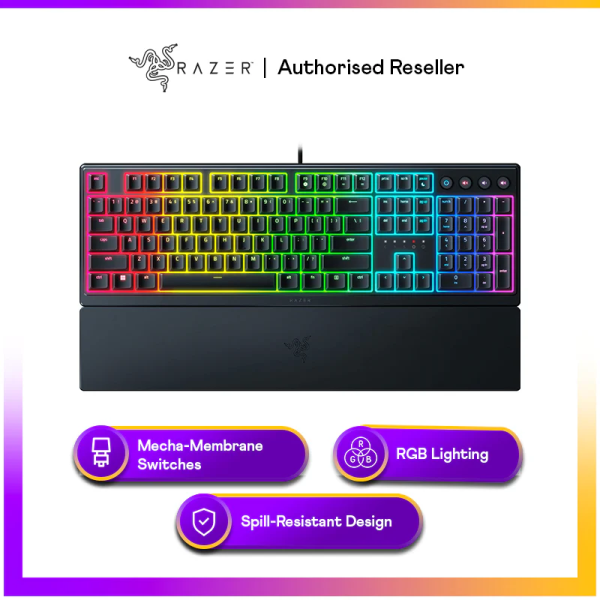- MyRepublic
You might be surprised to know that eSIM, unlike email or esports just about anything with an “e-” prefix these days, stands for “embedded SIM”, because this new kind of SIM is embedded inside your device’s motherboard.
Unlike the removable SIM cards familiar to anyone who’s connected their mobile phone to a mobile service, an eSIM is physically connected to the device’s motherboard itself, which means you can’t remove it without breaking your phone and unsoldering this tiny chip.
That said, you aren’t wrong in thinking that eSIMs are more electronic than SIM cards: eSIMs do pave the way to a fully digital way of doing things.
See also: Watch TVBAnywhere+
But before we go into how eSIMs are cool and why you’d probably want one, let’s take a step back and consider why we need a SIM card. Why have we been using SIM cards?
What’s a SIM Card?

Traditionally a small plastic card with a chip that you have to manually slot into your phone or mobile device, a SIM or “Subscriber Identity Module” essentially holds the information needed to connect your device to a mobile network. This generally includes your Mobile Subscriber ID, the mobile number you’re using for the carrier, and the unique ID for your SIM Card.
In other words, you won’t be able to connect to a mobile network without having the correct SIM card provided by your mobile service provider.
As you’re probably aware, a SIM card can also store your contact numbers, which makes switching phones easy: you simply remove the SIM card from your old phone and put it into your new one. The SIM card’s physical chip is read by the card reader on the device’s motherboard. Likewise, if you switch mobile service providers, you’d remove your previous provider’s SIM card and put in your new provider’s SIM card into your phone.

Over the years, as mobile devices have gotten smaller so have SIM cards: there are standard SIM cards the size of a fingernail, micro SIM cards and even nano SIM cards. After all, the smaller the SIM card, the more space inside manufacturers get to save, allowing devices to become more compact or to pack other components inside (like a bigger battery or camera).
What’s an eSIM?

An eSIM takes the circuitry of a SIM card and embeds it into your device’s motherboard. It basically has the same functions of a traditional SIM card but the information stored on an eSIM is remotely reprogrammable through software.
In other words, all the information you’d need on a SIM card, like your profile and credentials, can be downloaded to an eSIM, with new information added or rewritten when needed.
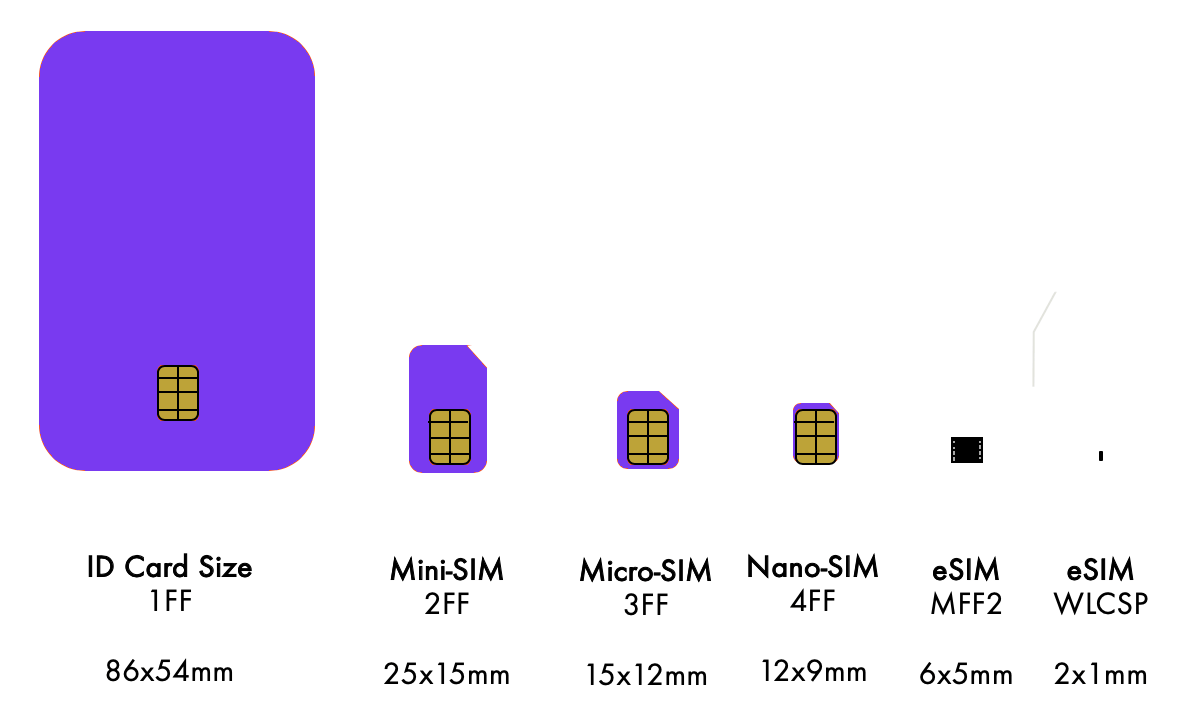
The physical space taken up by an eSIM is much smaller than that of a SIM card: with some versions 60 times smaller than the smallest nano SIM. Additionally, without the need for a card slot, eSIM technology promises exciting things for the Internet of Things (IoT): eSIMs can be built into small devices like wearables, trackers and sensors where a SIM card slot won’t be able to fit.
And with eSIMs being remotely reprogrammable, businesses can update and manage devices more easily in bulk. Imagine you’re a IT manager who’s looking to change their corporate service provider or update their company’s data plan. With eSIM, you could do this for thousands of devices digitally by clicking a few buttons: no need to replace thousands of physical SIM cards manually.
See also: Get An eSIM
Why Should You Use an eSIM?

If you’re not managing hundreds of SIM cards or invested in IoT, why might you as a consumer use an eSIM?
Getting your mobile service activated is much faster and easier
With eSIM, there are no logistics involving the old-style physical SIM card: you won’t need to travel to a shop to get a SIM card or wait for a new card to be delivered. Depending on your mobile service provider, you could sign up for a new mobile line and have it activated in 10 minutes or less.
For MyRepublic mobile plans, you can get your mobile service activated in less than 5 minutes with an eSIM. The process is also entirely digital and so you can do it all without leaving your house.
Plus, with an eSIM you won’t need to find a SIM card ejector tool to remove your SIM card from your device. I always lose track of mine given how infrequently I use them!
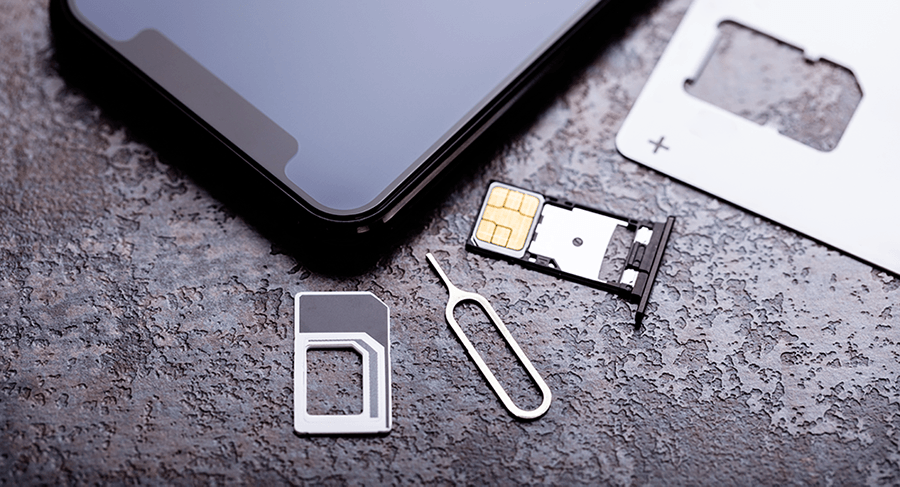
It’s easier to have multiple mobile lines per device
There are many reasons why you might want 2 or more lines on your phone: you might use different numbers for work and personal matters, or prefer to keep a backup line on a different network, or have a specific mobile plan just for overseas roaming.
See also: What To Look Out For In A Mobile Plan
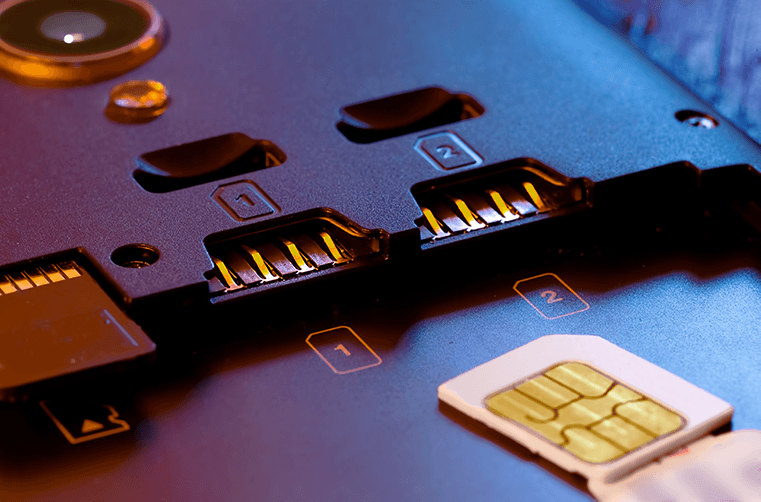
Before eSIM technology, if you wanted to have 2 or more mobile lines on hand, you needed to carry multiple devices with you, or get a dual-SIM phone with 2 physical slots to fit 2 SIM cards.
Additionally, not all popular phone models accept 2 SIM cards: for years the iPhone was notorious for not offering dual-SIM support and only does so today with eSIM.
With eSIM, you can easily have multiple profiles (i.e. different mobile plans and lines from different providers) on your eSIM and quickly switch between them by simply changing your phone settings.
In other words, you won’t have to remove and switch physical SIM cards if you have several mobile plans you want to use on a single device. And you won’t run the risk of losing your SIM cards.
More devices can get connected
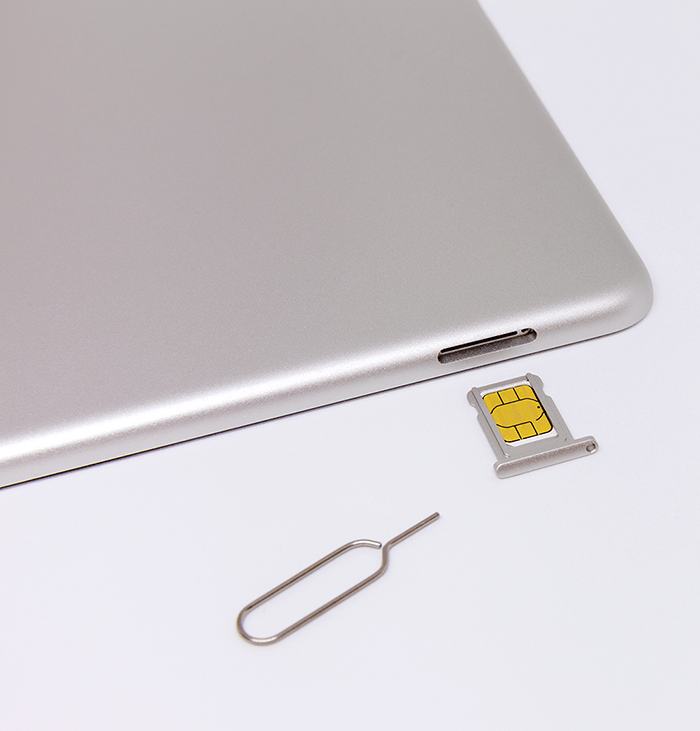
You might notice I tend to say “devices” instead of phones. That’s because SIM cards and now eSIMs are also available for tablets, laptops, smartwatches and IoT devices.
There is, for example, eSIM support in Windows 10 and certain laptops do support eSIM. The most recent generations of the iPad also support eSIM.
And as mentioned above, using an eSIM means all of these devices can each have multiple mobile plans and you can easily activate them without getting a new SIM card or having to insert multiple SIM cards in them.
Cost savings (assuming your device already supports eSIM)
There’s no difference in cost between using an eSIM or SIM card. You’d arguably save some money and time with an eSIM as you’ll be able get your mobile service activated entirely online with no travel required.
See also: Streaming Games On A Budget
That said, to use an eSIM you’d first need to make sure your device supports it. Quite a few devices that came out in the past few years support eSIM, for example:
- iPhone SE, XR, XS, 11, 12, 13 and 14 series
- Samsung Galaxy S20, S21 and S22, Note20, Z fold and Z flip series
- Google Pixel 2, 3XL, 3a, 4, 6 and 6a series
- iPad (7th-9th Gen), iPad Air (3rd-5th Gen) and iPad Pro (3rd-5th Gen)
For a full list you can refer here.
Now I’m not advocating that everyone should go buy a new device that supports eSIM. But if you already have a eSIM supported device, it’s something you should definitely check out.
Any Downsides to Using an eSIM?

One potential inconvenience to using an eSIM comes when you are swapping devices while keeping your current line: if you have a SIM card, you’d simply remove it from your old device and insert it into your new one. You’d then be able to use it immediately.
With eSIM the process is slightly more tedious: you’d need to deactivate the eSIM on your old phone and then activate it again on your new phone.
This activation process can be done quickly but it’d probably take a bit longer than moving a SIM card from one device to another by hand.
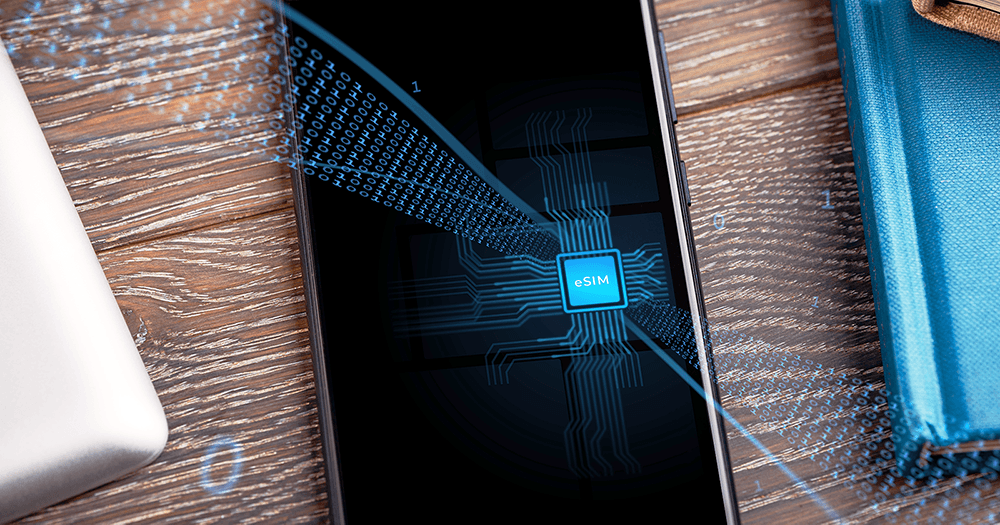
Okay, so How do I Use My eSIM?
For starters, do check and confirm that your device supports eSIM. It is relatively new technology so not all devices are capable of it.
The next step is to find a mobile service provider that offers eSIM for their mobile plans. Not all providers do, and the eSIM offered by providers may not cover all types of devices. eSIMs in smartwatches, for example, are not as commonly supported as eSIM for phones.
The exact process for activating your mobile plan using eSIM will vary depending on your provider and the device you’re using. You may need to sign up using their app or the provider may send you a QR code to scan with your phone.
For example, MyRepublic mobile plans all come with the option of eSIM: you simply have to select it when you sign up. Once the order is processed, you’d receive a QR code in an email for you to activate your MyRepublic mobile line: a process that takes only a few minutes.