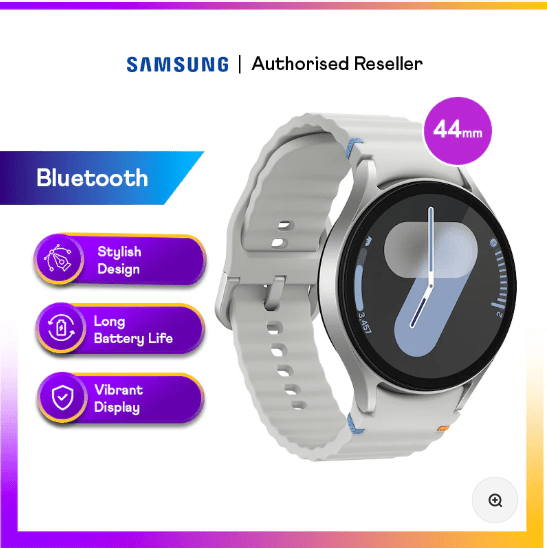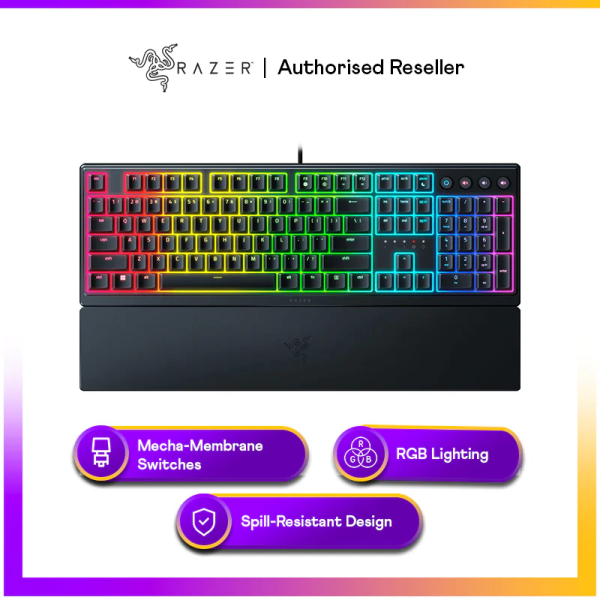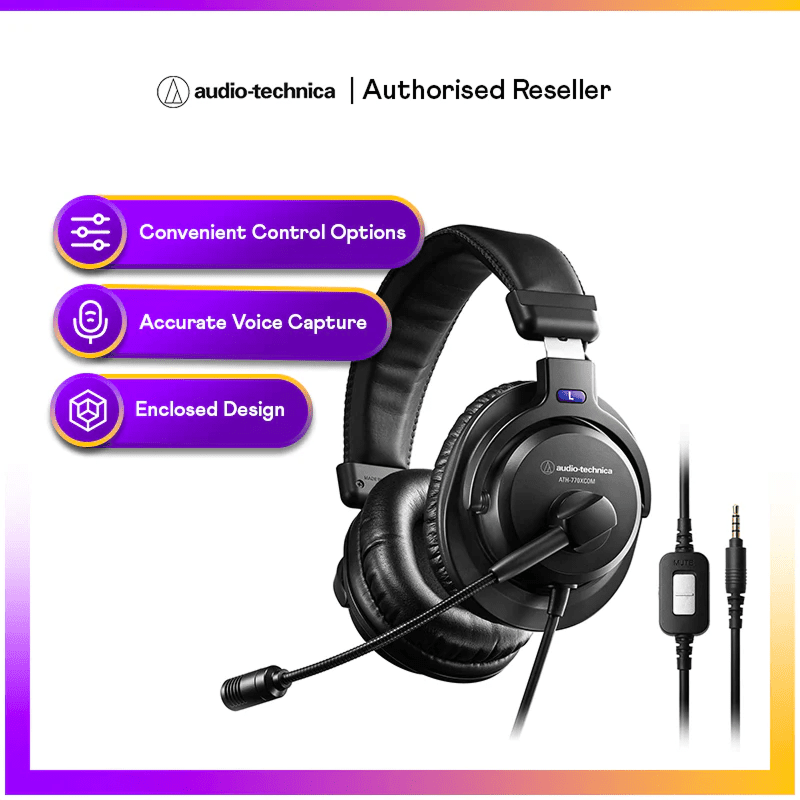- MyRepublic
You’re binge-watching your favourite Netflix shows in glorious HD quality while someone else at home is caught up in an epic online gaming battle. At the same time, your smart speaker is updating you with the day’s weather forecast. These are all made possible thanks to lightning-speed internet broadband in Singapore. However, such capabilities require an appropriate network bandwidth, also known as Mbps (Megabits per second). Without a suitable Mbps, you’ll be struggling to stay connected, especially if multiple users and devices are attempting to connect to the internet. So, how do you calculate how much Mbps you’ll need? Find out more in this article.
1. Baseline Consideration
The baseline refers to the foundational speed necessary to support basic internet activities. You’ll need to determine this baseline based on the browsing activities of your household before adjusting it accordingly depending on the number of users and devices. Start with listing the regular internet activities in your household, such as browsing websites, checking emails, streaming music, and using social media.
2. Multiplying for Users
Settled on a baseline Mbps? Don’t stop there. Your next step should be to figure out how much bandwidth you need, which can vary depending on how many individuals and devices are in your home. Here’s an easy tip: simply multiply your baseline by the number of users. For instance, MyRepublic’s 1Gbps home internet plans accommodate multiple users, ensuring seamless connectivity for everyone without frustrating buffering.
3. Consider Devices and Gadgets Used
Gone are the days when each household only had one or two devices connected to the internet. Today, modern homes are equipped with not just smartphones and tablets, but also other gadgets such as smart TVs, gaming consoles, and smart home devices, which all require different bandwidths to remain connected. Take smart home ecosystems as an example. While they offer excellent convenience, they tend to integrate various devices to create an interconnected living environment. This can affect your browsing experiences as the actions of one device can trigger responses in others. Considering these devices’ functionalities and connectivity helps you better manage your home internet usage.

4. Multifaceted Online Activities
Different online activities come with their unique internet bandwidth requirements. While some tasks don’t require much bandwidth, trying to engage in all activities simultaneously can strain your broadband system. What’s more, you may encounter annoying pauses during HD video streaming and other hiccups caused by a slow internet connection. If you wish to stream HD videos, play games, and conduct video conferencing all at once, you’ll need to seek out higher Mbps plans.
5. Inactive Devices
Did you know that even your idle devices, such as smartphones on standby or tablets at rest, consume the internet too? Even though they are inactive, they could still be nibbling away at your bandwidth, quietly checking for updates, syncing data, or receiving notifications in the background. While each device’s impact may seem small, they can add up quickly and affect your internet speed. So, keep an eye on these stealthy “data thieves” to prevent slowdowns or occasional interruptions. Alternatively, simply choose a higher broadband plan to cater to these idling devices.
6. Inventory Assessment
Inventory assessment enables you to check your Mbps needs for efficient network management. By categorising each device and its associated online activities, you can identify bandwidth-intensive applications or devices that may be consuming a disproportionate amount of resources. Being aware of this empowers you to optimise your internet connection for an uninterrupted online experience.
The days of one-size-fits-all broadband plans are long gone. With comprehensive internet broadband plans available in Singapore today, you can select your desired network bandwidth based on your unique connectivity needs. Make use of the tips above as you embark on your internet journey.
At MyRepublic, we offer a range of home internet packages to suit your every need. Choose from a selection of unlimited broadband plans, advanced Wi-Fi 7 routers, tech gadgets, lifestyle products, or no-frills packages here.