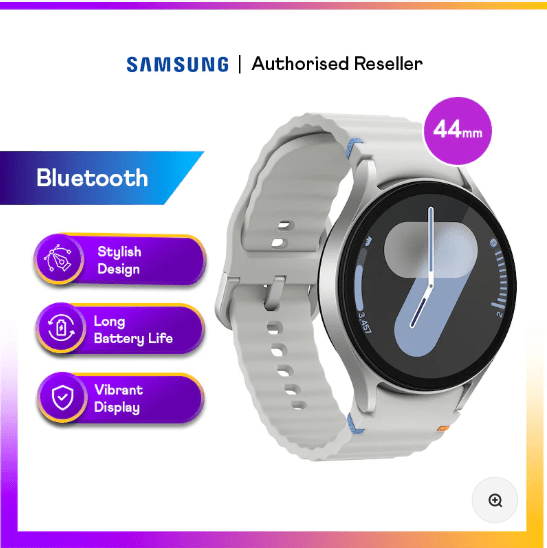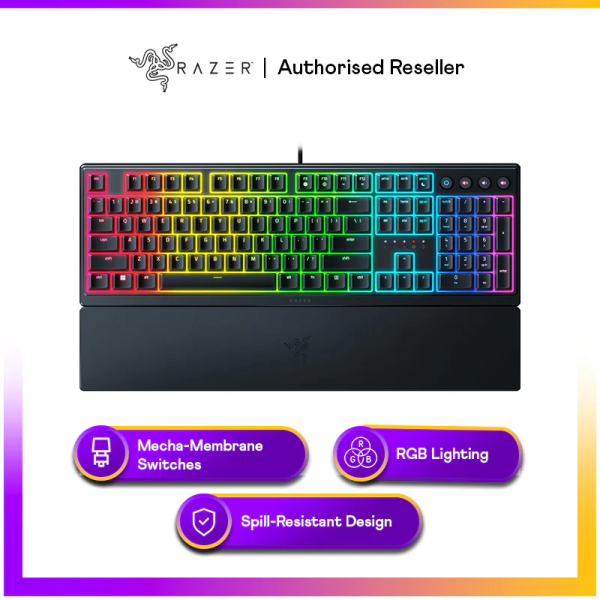- MyRepublic
A mobile phone is about as useful as its battery life: it wouldn’t really be a mobile phone without a charged battery after all. But while most of us protect our phones with sturdy cases, we don’t seem to invest as much effort in protecting our phone battery’s lifespan.
Today the vast majority of mobile phones (and tablets and laptops) use lithium-ion batteries. Lithium-ion offers many advantages (its higher energy density means smaller batteries, which in turn mean lighter, sleeker phones, for example) but these batteries still inevitably degrade with use.
Anyone who has used a mobile phone for many years will probably notice that its battery life seems to get shorter over time, perhaps lasting only half a day even after a full charge. That’s because every time your phones lithium-ion battery charges and discharges energy it loses how much charge it can hold.
See also: MyRepublic Mobile Plans
How can we keep our phone battery working in top form for as long as possible? Here are 10 things you can do:
1. Keep your battery from going to 0% or 100%
Keep your battery from going to 0% or 100%
Outdated charging practices, like fully draining or charging your battery to 100%, don’t apply to today’s lithium-ion batteries. Regardless of the operating system – iOS or Android, the key is to avoid extremes – full charge and complete discharge.
For iOS Devices:
It is advisable to keep the iPhone’s battery between 20% and 80%. Avoid letting it drop below 20% or charging it to 100% frequently. Meanwhile, charging the phone overnight can lead to overheating. If it is unavoidable, the phone should be charged in a cool, well-ventilated place.
For Android Devices:
Similar to iOS, Android devices should be within a charge range of 20% to 80% to prolong battery lifespan. Elsewhere, users can activate battery saving modes to conserve power when the battery is running low.
2. Use a Portable Charger / Powerbank
Power banks serve a crucial role in supplying power to devices when their batteries deplete. These portable chargers are especially useful in situations where your phone’s battery is low and access to a power outlet is unavailable.
3. Charge slowly if you can
No one will argue that fast charging technologies are a great time-saver. If you’re intent on maximising your battery’s lifespan, you should probably save them for emergencies as they can stress out and damage your battery, especially if you have an older phone.
For iOS Devices:
When you connect your iPhone or iPad to a computer or laptop using a USB cable, it charges at a slower rate than when using a fast charger. For iOS 13 and later, there is a feature called “Optimised Battery Charging”. It slows down battery ageing by reducing the time your iPhone spends fully charged. When you charge your device through a computer, it often follows this optimised charging pattern, which helps in preserving the battery’s long-term health.
For Android Devices:
Slow charging generates less heat, which is one of the factors that can degrade battery health over time. By charging your Android phone slowly through a computer, you reduce the heat generated during charging, thereby potentially extending the overall lifespan of your battery.
4. Turn off Wi-Fi and Bluetooth if you’re not using them
It’s also important to keep in mind things that will help your battery last longer on a single charge. After all the fewer charge cycles your phone battery goes through, the slower it degrades and the longer its lifespan.
One common drain on battery life is leaving your phone’s Wi-Fi or Bluetooth on while they’re not in use as they do drain your battery scanning for networks or devices to connect to. Realistically speaking, if you’re just moving from one place with Wi-Fi to another, like going from your home to the office, it’s probably not a big deal if you don’t disable your phone’s Wi-Fi. But if you’re spending a whole day out and not planning to use your Wi-Fi at all, you should probably turn it off to save some battery life.
For iOS Devices:
If you want to completely disable Wi-Fi and Bluetooth for all networks and devices, follow these steps:
1. To turn off Wi-Fi, go to Settings > Wi-Fi and turn off Wi-Fi
2. To turn off Bluetooth, go to Settings > Bluetooth and turn off Bluetooth
For Android Devices:
You may use “Quick Settings” to access commonly used settings and features conveniently.
1. Swipe down from the top of your Android device to open the Notification Shade.
2. Locate the Quick Settings panel (its appearance may differ based on your Android version and device).
3. In the Quick Settings panel, find the Wi-Fi and Bluetooth icons.
4. Press and hold (long press) the Wi-Fi icon to access the Wi-Fi settings.
5. Tap the “Off” button to deactivate Wi-Fi.
6. Similarly, long press the Bluetooth icon to access Bluetooth settings.
7. Tap the “Off” button to turn off Bluetooth.
See also: MyRepublic Broadband Plans
Realistically speaking, if you’re just moving from one place with Wi-Fi to another, like going from your home to the office, it’s probably not a big deal if you don’t disable your phones Wi-Fi. But if you’re spending a whole day out and not planning to use your Wi-Fi at all, you should probably turn it off to save some battery life.
On a related note, if you have an Android smartphones you can turn off automatic Wi-Fi, a feature where your phone would still scan for networks even if you’ve turned Wi-Fi off.
5. Selective Use of Location Services
A lot of apps these days track your phone’s location to support their services, constantly scanning with a combination of GPS, Wi-Fi, Bluetooth and cell tower locations for maximum accuracy. To ensure that you’re not wasting battery life, it’s best to only let these apps access your location services only when you’re using the app.
For iOS Devices:
1. If you have an iPhone you can go to Settings > Privacy & Security.
2. Then, select Location Services.
3. Turn Precise Location on or off after selecting an app.
For Android Devices:
1. If you have an Android phone, go to Settings > Security & Location > Location > Advanced to disable Wi-Fi scanning and Bluetooth scanning completely.
2. Alternatively, go to Settings > Apps & Notifications > Advanced > App Permissions to block apps from using location services in the background.
6. Let your assistant go
While features like Google Assistant and Siri can be really useful to have, they add to the battery drain of your phone, especially if they’re constantly listening out for your voice commands.
If you don’t need or hardly use these features, it’s best to disable them, or at least disable their “Hey Siri” or “OK Google” voice command function.
For iOS Devices:
Disable the “Hey Siri” function
For Android Devices:
Disable the “OK Google” function
7. Disable Background App Refresh and Updates if Necessary
By now you may be thinking you should start closing everything running on your phone as much as possible save battery life. Wait no, not so fast!
Closing apps i.e. force-quitting apps that are running in the background on your phone doesn’t actually improve your battery life at all. In fact, it can actually make things worse.
Both iOS and Android systems have algorithms that automatically manage how much power or memory background apps are using. By forcing apps to close, you risk messing up this smart system. Furthermore, opening an app that is closed uses more power than returning to an app that’s already running in the background.
For iOS Devices:
Go to Settings > General > Background App Refresh to review what apps you really need refreshed constantly.
For Android Devices:
You can actually limit how much battery each individual app uses while running in the background. A better alternative is to shut them down, you can do this through the steps below:
1. Go to Settings > Apps & Notifications
2. Under that apps page, go to Advanced > Battery > Background restriction
Image source: makeuseof.com
8. Manage Screen Brightness Effectively
If you want to conserve battery power on your phone or tablet, adjusting the screen brightness to its lowest readable setting is key. Here’s how you can do it on both Android and iOS devices:
For Android Devices:
1. Unlock your device and swipe down from the top of the screen twice.
2. Press and hold your finger on the brightness slider that appears and then drag it left or right to adjust the brightness according to your preference.
For iPhone X or Later, iOS 12, iPadOS:
1. Swipe down from the top-right corner of your display.
2. Drag the brightness bar up or down to adjust the brightness to your desired level.
For iPhone 8 or Earlier:
1. Swipe up from the bottom edge of your display.
2. Drag the brightness bar up or down to adjust the brightness as needed.
See also: The Power Of The Power Cycle
9. Optimise Battery Usage Through Power Saving Modes
Today’s Android and iOS devices come with their own smart battery saver or low power mode. These are especially helpful as they automatically cut back on functions that drain battery life, such as CPU usage, notifications, mail fetching and screen brightness.
While you might not want to have this mode on all the time, if you’re not going to be using your phone much for some hours or want to cut down on distractions, this can help reduce stress on your phone’s battery.
For iOS Devices:
To turn Low Power Mode on or off instantly:
Go to Settings > Battery.
To turn Low Power Mode on and off from Control Centre:
1. Go to Settings > Control Centre > Customise Controls
2. Select Low Power Mode to add it to the Control Centre.
For Android Devices:
1. Go to Settings.
2. Scroll down and tap Battery.
3. Tap the toggle next to Power Saving Mode.
10. Embrace the dark mode (if you have an OLED screen)
If you got a more recent phone like the Samsung Galaxy S9 or the iPhone XS, you could cut down on your battery drain by switching to Dark Mode.
Image source: Microsoft Dev Blog
A recent test by PhoneBuff found that your iPhones battery life could be extended by 30% by embracing this dark aesthetic. Google did its own study and showed how the Google Pixel drew 63% less energy in Night Mode. AppleInsider found almost 60% in battery savings in Dark Mode.
Do note that this only applies to newer phones with OLED screens. That’s because unlike LCD and LED displays, every pixel in an OLED screen is individually illuminated. Black pixels on an OLED screen draw no power at all, and less power for darker colours. By contrast, LED and LCD screens use the same amount of power whether they show a full black or white image.
For iOS Devices:
iOS 15 and later
1. Go to Settings
2. Scroll down and tap on Display & Brightness
3. Under the Appearance section, select Dark
iOS 14 and earlier
1. Go to Settings
2. Tap on Display & Brightness
3. Select Dark
For Android Devices:
Android 10 and later
1. Go to Settings
2. Tap on Display.
3. Go to Dark Theme or Dark Mode, and turn it on
Android 9 and earlier
1. Go to Settings
2. Look for Display, Themes, or Accessibility options (the location of the Dark Mode option might vary according to phone model)
3. Turn on the Dark Mode or Night Mode.
Do note that this only applies to newer phones with OLED screens. That’s because, unlike LCD and LED displays, every pixel in an OLED screen is individually illuminated. Black pixels on an OLED screen draw no power at all, and less power for darker colours. By contrast, LED and LCD screens use the same amount of power whether they show a full black or white image.